Release Date: Sep 24,2022

Video optical transceivers are widely used in daily life, and various problems will also arise, so how to quickly troubleshoot the fault will be the content that the editor will introduce next.
1. The video optical transceiver cannot be controlled when connected to the camera
First of all, we confirmed that the video optical transceiver is operating normally, which indicates that the optical fiber can communicate. When the fiber attenuation is greater, the loss of video will be greater than the loss of control data of the PTZ.
Before transmitting the control signal of the gimbal, check the TD (Data Activity) LED indicator on the receiver. The normal situation is that when the data is transmitted, the indicator light is always on, or it flashes according to your operation. If not, we move the problem to the receiver. We can replace it with a receiver of the same model and the problem is obvious.
2. Video optical terminal electromechanical signal reception problem
We usually use the replacement method to troubleshoot the electromechanical signal reception problem of the video optical terminal. First of all, we confirm that the power supply, along the power supply and then to the entire signal connection is correct. After the above two points are ok, the display still has no picture.
Disconnect the end of the optical fiber to the receiver, the cable and power supply remain the same. If there is snow on the display after the optical fiber is disconnected, it means that the optical connection of the optical fiber is normal before the optical fiber is disconnected.
If there are snowflakes on the screen, it can also determine that the receiver is working normally, and it may not receive enough optical signals, and then connect the optical fiber to the receiving end. If the display goes black again, the transmitter's carrier output cannot be FM modulated (that is, there is no video input signal) or there is a problem with the transmitter itself.
First confirm whether all connections are correct, and then confirm whether the power supply of all devices is OK. After confirming the above two points, if the monitor is still black, disconnect the optical input from the receiver, leaving the cable and power connections intact. When the optical fiber is disconnected, if the monitor screen is snowflakes, it means that the optical connection of the optical fiber is normal before the optical fiber is disconnected. A screen with snowflakes usually means that the receiver is working properly, but may not be receiving enough light. Reconnect the fiber. If the screen goes black again, the carrier output of the transmitter cannot be FM modulated (that is, there is no video input signal) or there is a problem with the transmitter itself.
Check the video input process on the transmitter: disconnect the signal source from the optical transmitter, then connect the signal source directly to the monitor with a video cable. If the monitor works, replace the optical transmitter. If the monitor is still black with the fiber disconnected, you need to check that all connections to the monitor are correct. If all connections are ok, try another receiver or monitor.
If the video image has snow, use an optical power meter to detect the optical power entering the receiver. If the optical power meets the receiver requirements, there may be a problem with the receiver. Try another receiver. If it still doesn't solve the problem, try another transmitter. If the optical power of the receiver is lower than the calibration value, check the optical output of the transmitter with an optical power meter and a fiber patch cord. If the output is within specifications, there may be a problem with the fiber or the optical connector. Wipe the optical connector clean and confirm that the correct optical transmitter has been selected according to the type of fiber and the length of the connection. If the light output is still too low, replace the transmitter.
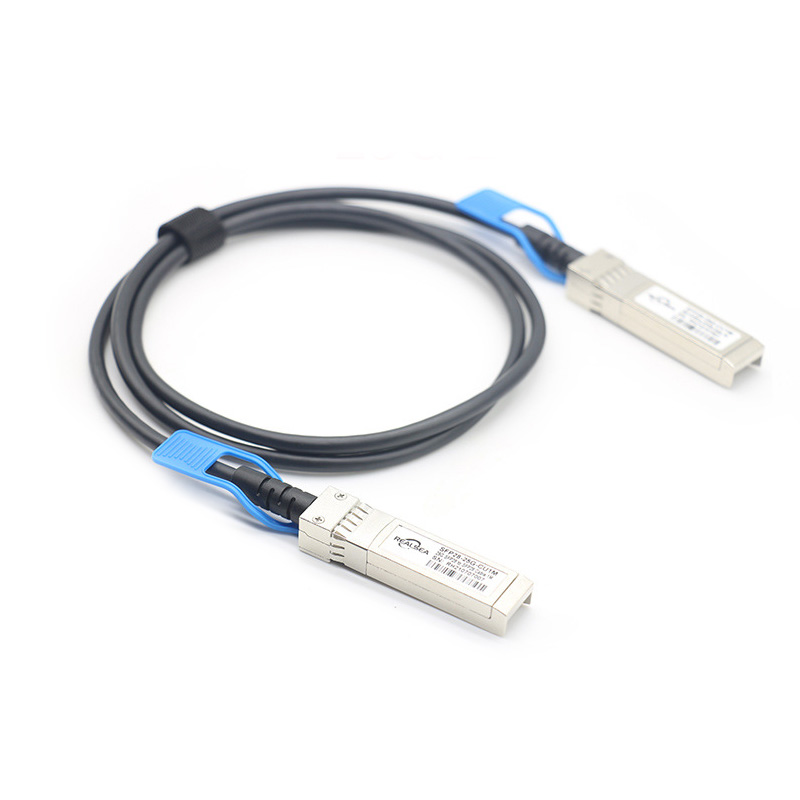
25G SFP28 DAC is a 25GBASE-CR direct attach copper cable for data center environment. It provides a high speed, cost-effective alternatives to fiber optics in 25GbE Ethernet applications.

fiber pigtail is typically a fiber optic cable with one end factory pre-terminated fiber connector and the other exposed fiber.

This Article just briefly overviews 10G and 25G Ethernet (25Gb) technologies, focusing on the SFP+ transceiver and SFP28 transceiver.